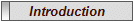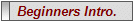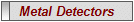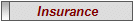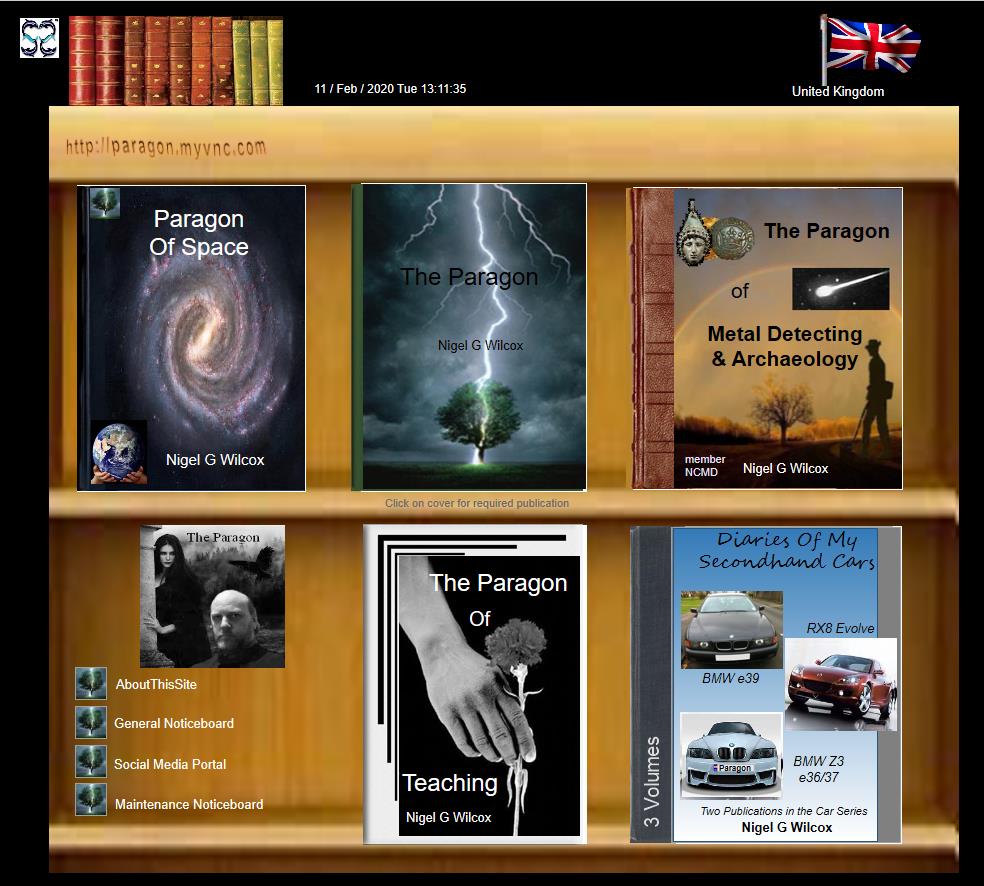Introduction To - Metal Detectors




The Paragon Of Metal Detecting
Powered By Sispro1
Purchasing A Metal Detector - For Beginners and Professionals
Click
Anywhere on this cover
PDF File
Anywhere on this cover
PDF File
USA/UK
For Reference ONLY
COPYRIGHT
COPYRIGHT
©
Read the Manual
External Links - Retailers go to Site Map or link via the review links and addresses
Copyright All Rights Reserved by Nigel G Wilcox E-Mail: ngwilcox100@gmail.com
Complimentary Topics
Metal-Detector-MENU
Designed by Nigel G Wilcox

Insurance Cover
Garrett AT Gold
4. Menu
Pages
The Garrett AT Gold includes 8 simple to use buttons, they are as follows:
Mode & Power Button: Hold for one-second powers the machine up, Hold again for one second to power down, hold for 5 seconds resets the machine to factory settings, and pressing the buttons while the machine is powered on will select between the different modes.
Iron Disc: Changes the levels of iron discrimination.
Sensitivity: Changes the level of sensitivity.
Iron Audio: Used for hearing the difference in targets when discriminating iron.
PinPoint: For accurate location of the target.
Threshold: Changes the level of the background noise.
Frequency: Toggles through the levels of frequency.
GND BAL: Press and hold this button for fast auto ground balance or use in conjunction with the threshold to set manually.
The Garrett AT Gold only has 3 main modes pre-programmed, these are All metal, Disc 1 and Disc 2.
The all metal mode is a preferred selection for gold prospecting and deeper searches because it gives off a continuous audio, allowing the user to hear the quieter detection signals that are produced by “faint” targets.
The AT Gold while set to All Metal will respond to any conductive or magnetic properties encountered.
You will always hear something while the coil is “looking” into the ground.
The use of this mode works more efficiently if you have the ground balance set up correctly by canceling out the naturally occurring minerals in the ground.
Best of all the machine will give you the target ID and depth, allowing you to remain in All Metal mode at all times. This is different to many metal detectors, as usually, it would require you to switch modes to get a target ID number.
Disc modes use the tone ID feature with up to three different audio tones, based on what the metal is. They are all reported with either a medium or high tone ID in the discrimination modes. You can choose to hear discriminated iron with the low tone ID when you have set the Iron discrimination and the iron audio is in use.
To be honest with you because I have not used the metal detector it is all starting to sound a little complicated, however, I feel by looking at the reviews it’s something you need to be hands-on with to understand.
You can jump straight to reading user reviews below if you wish.
Mode & Power Button: Hold for one-second powers the machine up, Hold again for one second to power down, hold for 5 seconds resets the machine to factory settings, and pressing the buttons while the machine is powered on will select between the different modes.
Iron Disc: Changes the levels of iron discrimination.
Sensitivity: Changes the level of sensitivity.
Iron Audio: Used for hearing the difference in targets when discriminating iron.
PinPoint: For accurate location of the target.
Threshold: Changes the level of the background noise.
Frequency: Toggles through the levels of frequency.
GND BAL: Press and hold this button for fast auto ground balance or use in conjunction with the threshold to set manually.
The Garrett AT Gold only has 3 main modes pre-programmed, these are All metal, Disc 1 and Disc 2.
The all metal mode is a preferred selection for gold prospecting and deeper searches because it gives off a continuous audio, allowing the user to hear the quieter detection signals that are produced by “faint” targets.
The AT Gold while set to All Metal will respond to any conductive or magnetic properties encountered.
You will always hear something while the coil is “looking” into the ground.
The use of this mode works more efficiently if you have the ground balance set up correctly by canceling out the naturally occurring minerals in the ground.
Best of all the machine will give you the target ID and depth, allowing you to remain in All Metal mode at all times. This is different to many metal detectors, as usually, it would require you to switch modes to get a target ID number.
Disc modes use the tone ID feature with up to three different audio tones, based on what the metal is. They are all reported with either a medium or high tone ID in the discrimination modes. You can choose to hear discriminated iron with the low tone ID when you have set the Iron discrimination and the iron audio is in use.
To be honest with you because I have not used the metal detector it is all starting to sound a little complicated, however, I feel by looking at the reviews it’s something you need to be hands-on with to understand.
You can jump straight to reading user reviews below if you wish.
Member NCMD